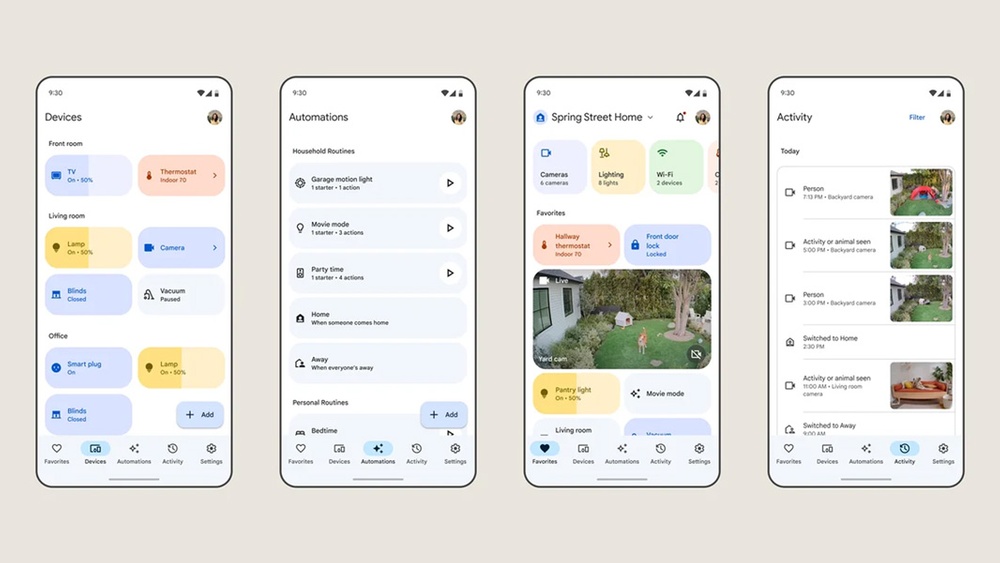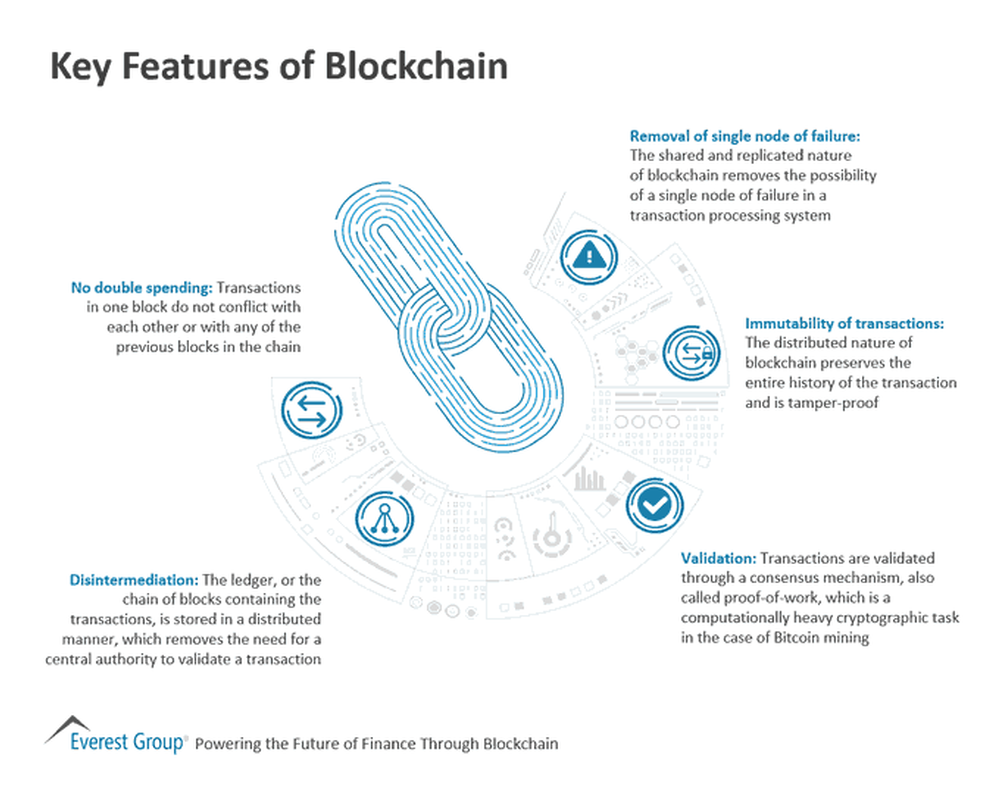Google Announces Major Redesign and Exciting Upgrades to Home App at I/O 2023 At Google I/O 2023, the search giant revealed a dramatic redesign of its Google Home app with many new features and upgrades. It aims to provide an improved and cohesive experience when controlling and automating multiple smart home devices - from faster performance, improved camera features, expanded device support capabilities for Wear OS devices as well as new home panels specifically for Pixel devices - taking home management to new levels. Google Home App Redesigned for Seamless Automation: The newly revamped Google Home app boasts an intuitive five-tab layout designed…

Loxiblog
-
Transforming the Low Voltage Contracting and Alarm Industry with Web 3.0, Smart Contracts, Dapps, and Blockchain Technology
- Loxicom
Categories: 2023 AI automation blockchain crypto crypto wallet cyber security dapps decentralization how to internet IT Services Company Loxicom nfts smart contracts software the new internet web 3.0
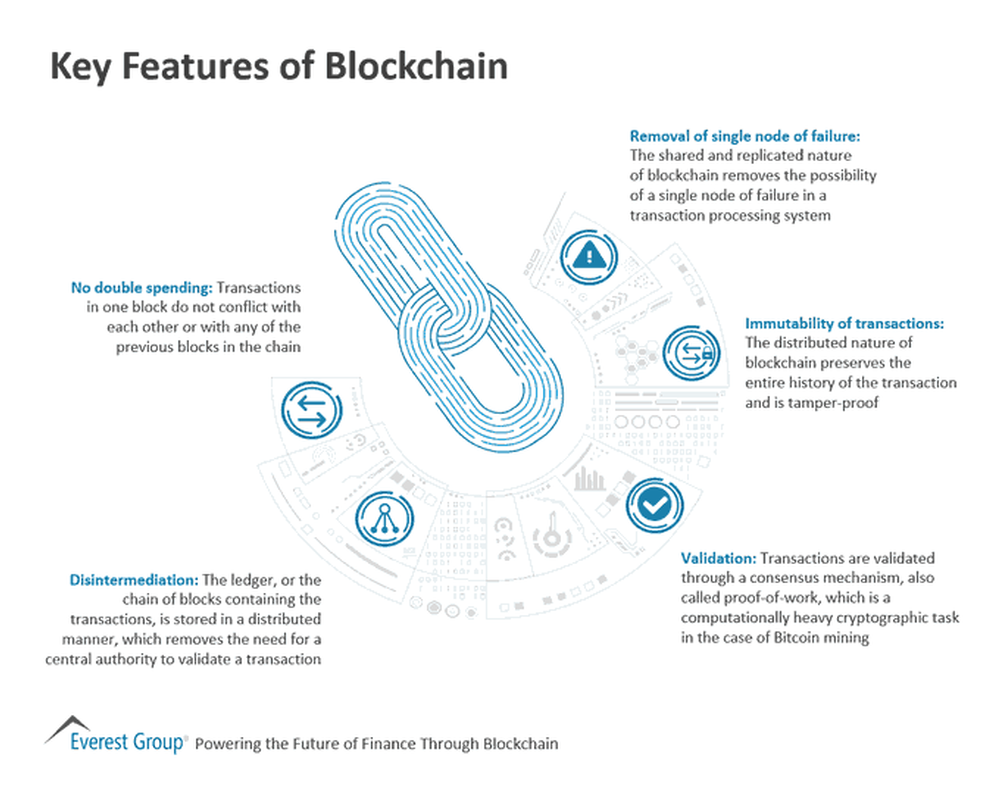
By: Shawn Chambers Web 3.0, smart contracts, decentralized applications (dapps), and blockchain technology are transforming many industries - with low voltage contractors and alarm companies being one of them. While these technologies have existed for some time now, their application within low voltage contracting and alarm companies is just now getting underway. This article investigates how low voltage contractors and alarm companies can leverage web 3.0 technologies such as smart contracts, Dapps and blockchain to enhance their businesses and offer superior services to clients. Web 3.0, an emerging version of the Internet that promises to become more decentralized, secure, and transparent is one…
Click Here To Read The Full Article
-
How to Reset a Starlink Router: Three Methods Explained
- Loxicom
Categories: 3 methods to reset gulf coast how to Loxicom mississippi reset router Starlink

How to Reset a Starlink Router: Three Methods Explained If your Starlink router is having issues, restoring its factory settings could help to address them. Doing this will delete any custom settings and configurations you have made over time before restoring its default state - we will cover three methods here depending on which model of Starlink router is involved. Resetting With Starlink Router - Rectangular Starlink Method 1 This approach requires physical access to your Starlink router and is the recommended way of factory resetting it. Step 1: Unplug the StarLink Router First, unplug your Starlink router from its power socket. Step 2: Reconnect Your Router Repeatedly…
Click Here To Read The Full Article