Boosting Your AT&T Cell Signal at Home or Business: A Step-by-Step Guide
- Loxicom
Categories: Alarm Monitoring IT Services Company IT Support Networking Services Security System Installers WIFI
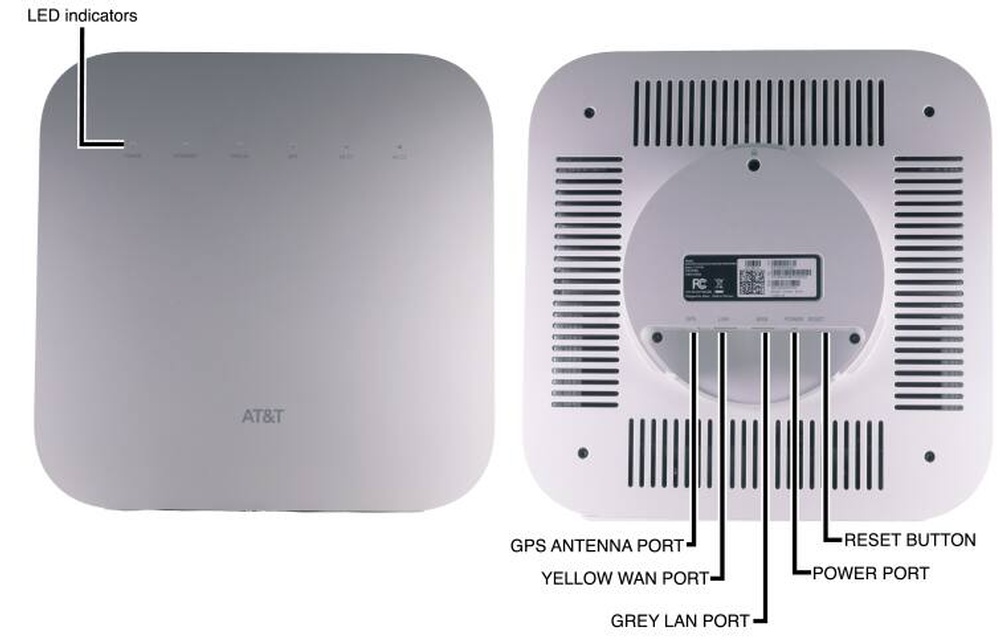
Choose the right cell booster: AT&T offers a variety of cell boosters, each designed for specific needs. Consider the size of your home or business and the number of people who will be using the signal. Also, consider whether you need a booster for your home, car, or office.
Install the booster: Most cell boosters come with easy-to-follow instructions for installation. Typically, you will need to place the booster in an area with the strongest existing cell signal, such as near a window or on the roof. The booster will then amplify the signal and broadcast it to the rest of your home or business.
Connect your devices: Once the booster is installed and powered on, connect your devices to the improved signal. You may need to adjust your device's settings to connect to the booster's network.
Monitor the signal: Keep an eye on the signal strength in different areas of your home or business. If you notice areas where the signal is still weak, try repositioning the booster or adding additional antennas.
Maintain the booster: Keep the booster clean and free of dust and debris to ensure optimal performance. Also, check the power supply and connections regularly to ensure they are secure and functioning properly.
By following these steps, you can boost your cell signal and enjoy improved coverage and faster data speeds in your home or business.